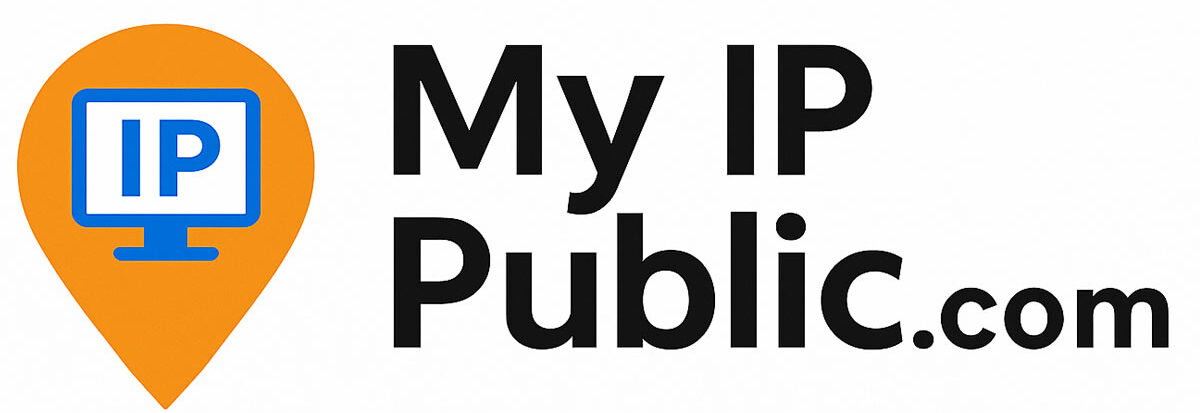Dynamic vs Static IP Address: What’s the Difference?
Every device connected to the internet is assigned an IP address — but not all IP addresses behave the same way. The two main types are dynamic and static. Understanding the difference can help you choose the right setup for gaming, remote work, server hosting, and more.
What Is a Dynamic IP Address?
A dynamic IP address is assigned temporarily by your internet service provider (ISP) from a pool of available addresses. It can change over time — often when you restart your router or reconnect to the network.
Benefits of Dynamic IPs
- Cost-effective (default option from most ISPs)
- Automatic configuration, no setup required
- Better general privacy as the IP changes
What Is a Static IP Address?
A static IP address remains the same over time. It is manually configured and typically used by businesses, servers, or advanced users needing consistent access from outside the network.
Benefits of Static IPs
- Ideal for hosting websites or game servers
- Better for remote access, VoIP, and VPNs
- Consistent IP means easier DNS configurations
Which Is Right for You?
| Use Case | Recommended IP Type |
|---|---|
| Streaming and browsing | Dynamic |
| Online gaming with port forwarding | Static |
| Remote office or VPN access | Static |
| General home use | Dynamic |
| Web server or mail server | Static |
How to Know Which One You Have
You can check your IP address type by restarting your router and seeing if it changes. Or, simply visit My IP Public.com and monitor whether your IP remains the same over time.
SEO Keywords Included
dynamic IP address, static IP address, dynamic vs static IP, what is my IP, change IP, fixed IP, IP type check, remote access IP, IP for gaming, IP for server
Need to verify your IP type? Visit My IP Public.com for a fast, private IP check.