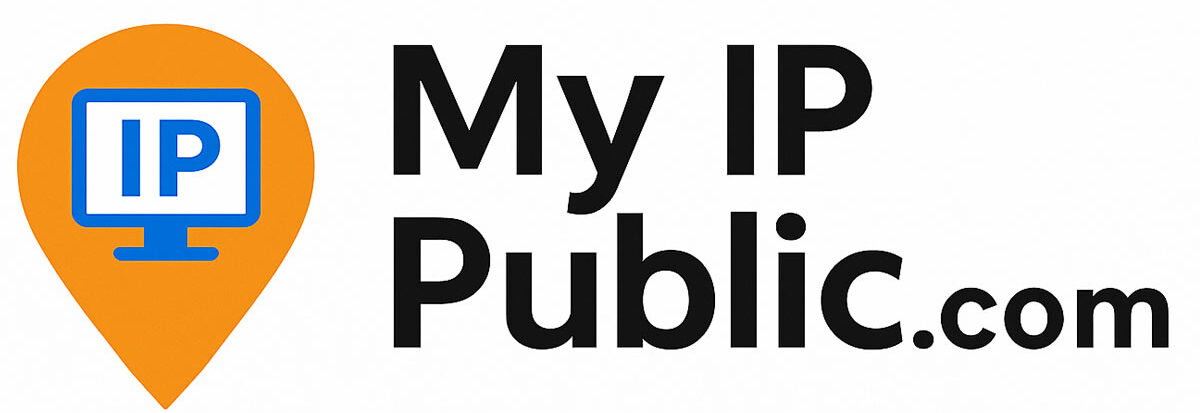Why You Should Regularly Audit Your Public IP Address
In today’s hyper-connected digital world, every device connected to the internet has an identity — a public IP address. This unique identifier is essential for accessing websites, using apps, or communicating with remote servers. But beyond just being a technical detail, your public IP carries significant security and privacy implications.
🔍 What Is an IP Audit?
An IP audit is a quick review of your IP address, its location, ISP, and how it’s seen by external services. It helps you understand how your digital footprint appears online — whether you’re exposing more than you should, if you’re listed on a blacklist, or even if your location is inconsistent with your usage.
🛡️ Why Is It Important?
- Identify Security Risks
If your IP is associated with malicious activity or flagged on public blacklists, it can affect your browsing, email delivery, or app access. - Verify VPN or Proxy Effectiveness
IP audits confirm whether tools like VPNs are properly masking your original IP. - Diagnose Geo-blocks or Service Issues
Many streaming services, websites, and banks restrict access based on IP geolocation. Knowing your IP’s location helps troubleshoot issues. - Detect Unauthorized Use
Regular audits can uncover if your IP has changed unexpectedly or been used from suspicious regions.
🧭 What Should an IP Audit Include?
- Your current public IP address
- Internet Service Provider (ISP)
- Country, city, and timezone
- ASN or organization ownership
- Connection type (mobile, fiber, etc.)
- Latitude/longitude for geolocation
- Whether the IP is dynamic or static
Some advanced audits also include DNS records, reverse hostname lookups, and open port detection.
🔐 Who Should Do It?
- Businesses ensuring secure remote access
- Freelancers and digital nomads using VPNs or cloud apps
- Network admins tracking exposure risks
- Everyday users checking their privacy online
✅ Run a Free IP Audit Now
You can check your public IP and generate a downloadable PDF report instantly at MyIPPublic.com. No registration, no tracking — just pure transparency.